Regarding product warranty and support
Note that the product warranty is valid only in Japan. ZERO AUDIO IEM/earbud/(In-ear-)headphone purchased outside Japan or purchased from any unauthorized seller shall not be covered under the product warranty and our support due to its unknown status of safely-handled.
Even inside Japan, ZERO AUDIO IEM/earbud/(In-ear-)headphone without proof of purchase from the authorized seller shall not be covered under the product warranty and our support.
ZERO AUDIO product warranty bears no relation to any warranty system by unauthorized seller or any warranty for ZERO AUDIO unauthorized products. Note that any support shall not be avairable in any case even if warranty card attached with the product.Unauthorized product includes, but not be limited to any used, auctioned and outlet product.
Purchase ZERO AUDIO IEM/earbud/(In-ear-)headphone from ZERO AUDIO authorized seller as follows for continued enjoyment and satisfaction at ease.
FAQ
- TWZ: What if I can’t recharge my headphones or they can’t get disconnected?
Skin oil or dirt may be attached on your headphones. Cleaning with a dry cotton swab is recommended, but if dirt is tough, clean the contact points between the units and the charging case with a little soaked tap water in one side of a cotton swab. And then wipe them off by a dry cotton swab on the other side soon. * Do not leave them wet. Please refer to the video for details.
- TWZ: I can hear the voice prompt only in my right unit when to pair/connect TWZ with Bluetooth device.
This is correct operation. You can hear “Pairing”and “Looking for device”only in your right unit.
- TWZ: I want to know how to pair my right and left units manually by motion-video guidance.
Follow the procedure below.
Refer the motion-video guidance.
- TWZ: The other party cannot hear me well or just faintly.
Silicone cover on your right unit may musk the microphone hole. See the following image and move the cover to the correct position.

- TWZ: My headphone(s) cannot switch off nor start charging when to set it(them) in Charging case.
A1: The battery in Charging case may be low. Recharge it with the included USB cable.
A2: See the following images and correct the position of Silicone cover tightly especially around Terminal(s) or step(s) on the sound nozzle.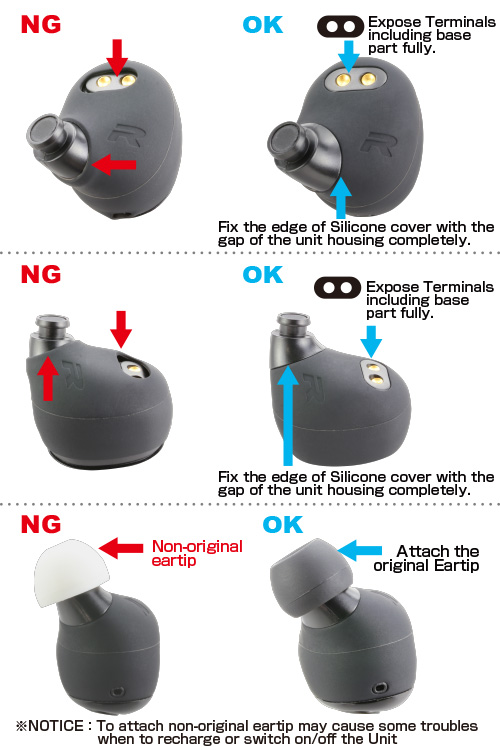
- TWZ: My headphone(s) cannot function as expected.
To restore factory default settings may provide improvement.
①Put Units / R & L in Charging case,
②Press and hold MFB / R & L for about 4 seconds,
③Ensure that LED rings light up in blue once,
④Take Units out of Charging case,
⑤Ensure that LED rings blink quickly,
⑥Put Units very close(backing on to each other),
⑦Ensure that LED rings stop blinking,(and then LED ring / R starts blinking for re-pairing),
⑧Delete the current pairing information on your Bluetooth device which has been connected before,
⑨Then, pair your TWZ-1000 with the device again(referring the manual).▼Initializing the headphones to restore factory settings
- TWZ: Can I control functions such as “Play”,”Pause”or “volume up & down” on the Units?
Yes, you can.
Many functions such as Play/Pause, Skip Next/Previous, Volume Up/Down, Receiving/Ending a call, or voice-assistant are available with MFB(Main Function Button) on the units.
- TWZ: Can iPhone work with TWZ-1000?
Yes. TWZ-1000 has AAC codec for iPhone.
- TWZ: My headphones don’t automatically go into pairing mode after power-on.
A1: If your headphones don’t go into pairing mode in several seconds, set them in Charging case, see the power off and try again.
A2: Refer “■How to enter pairing mode manually” in the manual “3. Making connections to Bluetooth devices”.
- TWZ: I cannot pair my Headphones with my Bluetooth device.
Delete the pairing information”ZERO AUDIO TWZ-1000″ on your device which has been connected before, and pair your headphones with the device again.
If the pairing information”ZERO AUDIO TWZ-1000″ isn’t shown on the list of your device, turn off Bluetooth mode of your device and turn the mode on again.
- TWZ: I cannot hear the sound from the left unit after pairing completion.
A1: See if Silicone covers correctly fix with L&R units not covering Terninals or steps of nozzle part. Then set your headphones in Charging case, see the switct off by white LED lightning and try to pair again.
A2: If the problem is not solved even after A1, try “How to pair right unit and left unit each other manually” referring the manual “Others”.
A3: If the problem is not solved even after A1and A2, try “Initializing the headphones to restore factory settings” referring the manual “Others”.
- TWZ: I wonder why ring tone from my Android smartphone sounds in incoming call after connected with my headphones.
Check the sound set up screen on your Android smartphone. In silent mode, you can hear the ring tone from the headphones only .
- TWZ: Consecutive playback time for music seems short.
A1: Play time is for reference only. It depends on a codec or an environment in which you use your headphones.
Followings are approx consecutive playback time with each codec(50% volume revel, default setting of LED lightning):
SBC: up to approx. 7hours
AAC: up to approx. 8hours
Qualcomm® aptX™ audio: up to approx. 8hoursA2: Play time will slowly run for shorter time due to aging of the rechargeable battery.
- TWZ: Recharging time for Charging case takes long time. Recharging doesn’t complete.
A1: Recharging time is for reference only. It depends on an environment in which Charging case is used.
A2: Please recharge Charging case by the attached USB cable.
A3: When to recharge TWZ-1000 through USB port on PC check if the condition of power supply is appropriate and enough.
A4: Connect USB adoptor(available in stores with PSE mark※, DC5V) and try recharging. ※Applied to users residing in Japan only
- TWZ: Can I have a free support when to lose my TWZ-1000?
We don’t have any warranty for a loss of L/R unit or Charging case. CLUB ZERO AUDIO offers members special prices. Check CLUB ZERO AUDIO web site. ※Membership is valid only in Japan.
- TWZ: Is TrueWireless™ Stereo Plus available?
TWZ-1000 needs to enable TrueWireless™ Stereo Plus by firmware update using original APP(July in 2019 at present), and Bluetooth divice which pairs TWZ-1000 also needs TrueWireless™ Stereo Plus function. Update information for firmware update is coming on ZERO AUDIO web site.
- TWZ: Do my headphones have bad RF performance if TrueWireless™ Stereo Plus function is not enabled?
No. TWZ-1000 has passed test runs of RF performance based on an original quality provision, being connected with non-TrueWireless™ Stereo Plus Bluetooth devices.
- TWZ: I want to use APP for Wireless Stereo Headphones
Original APP for ZERO AUDIO Wireless Stereo Headphones is available in Japan.
Download APP onto your Android smartphone and update your TWZ-1000 the latest firmware.Click here for more information
※APP for iPhone(iOS)is under development.
- TWZ: I’ve lost User’s manual.
Download the manual in PDF format at the following URL.
TWZ-1000 Manual
- TWZ: I want to know how LED indicators light.
- TWZ:My headphones don’t turn off automatically after pairing mode.
Malfunctional: When to turn on the headphones from Left unit first(by automatic or manual operation), the L unit may not turn off automatically after 2 minutes of pairing mode. In the case of this happening set the L unit in Charging case in order to turn off and reset it. Otherwise voice prompt tone “power-off ” can be heard from the R unit only and the manual operation of the L unit by pushing MFB button cannot be workable. If pairing is not successful smoothly within 2 minutes reset your headphones earlier, or turn on the headphones from Right unit first.
- TWZ: PSE mark is not found. Is there any problems?
No, there is no problem.
You can use your TWZ-1000 at ease referring attached User’s manual.The Lithium ion battery used for TWZ-1000 Charging case has low Volumetric energy density and has no duty for showing PSE mark on the product. But the battery has passed test runs based on the original and strict quality provision.
※Mobile batteries which have over 400Wh/L of volumetric energy density need to show PSE mark after application to MIC.
Click MIC website for more information as to Mobile batteries.
※This Q&A is apply for the use in Japan only.
- TWZ: I want to switch on/off my headphones manually.
Turn on the headphones: Press and hold the MFB until the LED ring lights up in blue.
Turn off the headphones: Press and hold the MFB until the LED ring lights up in blue and it lights out.※Headphones switch on automatically once each unit is taken out from Charging case, and switch off automatically once each unit is propery set in Charging case.
※For a manual switch-on both MFB buttons on L & R units need to be pressed and held.
※For a manual switch-off one MFB button on L or R unit need to be pressed and held(if L&R pairing and connection completed successfully) .
- How to carry and store your ZERO AUDIO IEMs/earbuds/(In-ear-)headphones.
Carry and store your ZERO AUDIO IEMs/earbuds/(In-ear-)headphones in the attached carrying case or optional Headphone clips carefully.
Do not wrap the cord of your ZERO AUDIO IEMs/earbuds/(In-ear-)headphones around MP3 players, Smartphones or other portable audio players, otherwise wiring disconnection may cause sound deterioration failures.
If a little of moisture, sweat or oil adheres to your ZERO AUDIO IEMs/earbuds/(In-ear-)headphones, even though their operations may have no probrem for a short while, wipe it as soon as possible and store the IEMs/earbuds/(In-ear-)headphones under normal environmental conditions in order to prevent deterioration.
Pay attention to conditions of heat and /or humidity, otherwise sound deterioration or failures may result.
Keep your earpieces clean by regular cleaning up removing them from your ZERO AUDIO IEMs/earbuds/IN-ear-headphones, otherwise obstruction in the earpieces may cause sound deterioration or failures.
- How to care your ZERO AUDIO IEMs/earbuds/(In-ear-)headphones.
A1 : Wipe the L/R bodies and plug of your ZERO AUDIO IRMs/earbuds/(In-ear)headphones with a clean dry cloth.
Clean up the nozzle filter by using a dry cloth, a cotton swab, a blower and others after removing the earpiece from the body. Wash the earpiece by hand with mild neutral detergent after removing it from the body, and dry it well to prevent failures in use.
Do not lubricate, use chemicals such as insecticides to your ZERO AUDIO IEMs/earbuds/(In-ear-)headphones, otherwise failures, deformation, discoloration or cracks may result.A2 : Polish and clean Brass Horn Nozzle with a dry cloth regulaly.
Brass Horn Nozzle is made from brass and has a clear coating on its surface.
Discoloration such as a change to black, red and green may be subject to secular change, scratch or adhering sweat in use, and it is a result of copper oxide film incidence and not a failure.
In such a case, wipe the nozzle with a dry cloth and it provides characteristic texture on the surface.
- When your ZERO AUDIO IEMs/earbuds/(In-ear-)headphones get dirty (by sweat, earwax, dirt or copper oxide film etc.).
A1 :Body and plug / Wipe the L/R boodies and plug with a clean dry cloth. Do not wash them by using water or cleaning substances otherwise failures may result.
A2 :Nollle and Nozzle filter / Clean up the nozzle and nozzle filter by using a dry cloth, a cotton swab, a blower and others after removing the earpiece from the body.
Nozzle filter may be blocked by sweat, earwax, dirt or other obstructions.if any care is not done regularly.
If no obstructions disappear and sound quality does not improve after the cleaning, remove the filter carefully with tweezers. And sound quality may improbe.
Clean the nozzle more carefully and regularly after removing the filter. Note that the filter is expendable, not warrantable, and not optional.A3 :Wash the ear piece by hand with mild neutral detergent after removing it from the body, and dry it well to prevent failures in use.
A4 : When the brass horn nozzle of ZH-BX510-CS / ZH-BX700-CD get dirty, polish and clean Brass Horn Nozzle with a dry cloth.
Brass Horn Nozzle is made from brass and has a clear coating on its surface. Discoloration such as a change to black, red and green may be subject to secular change, scratch or adhering sweat in use, and it is a result of copper oxide film incidence and not a failure.
In such a case, wipe the nozzle with a dry cloth and it provides characteristic texture on the surface.
Copper oxide film is known to be harmless. Flush out it with detergent water when it is attached.
- What is “Studio Monitor” ?
Studio Monitor is generic name of audio reproduction devices for audioproduction applications, such as recording studios etc…
Where musicians or audio engineers check their recordings by monitoring though such devices.
- What are conforming audio deviices, audio players and PC for ZERO AUDIO IEMs/earbuds/(In-ear-)headphones? Do mobile phones also apply to them?
ZERO AUDIO IEMs/earbuds/(In-ear-)headphones are available for all audio devices that have audio input terminal Φ3.5 stereo mini jack.
Note that ZH-BX700/510/500/300, ZH-DX200/210 and ZH-DWX10 do not have mic and remote control function.
Use an off-the-shelf conversion plug if your audio device has an input terminal Φ6.3 normal jack.
Use an off-the-shelf conversion connector if your mobile phone has any other audio input terminal.
- Can ZERO AUDIO IEMs/earbuds/(In-ear-)headphones work with Airplane Headphones Terminal Jack?
Use an off-the shelf Airplane Headphone Adapter while on a flight Note that they may differ according to airplanes or airlines.
- When to feel prickliness in your skin wearing your ZERO AUDIO IEMs/earbuds/(In-ear-)headphones.
It is not a failure but a prickliness caused by static electricty.
Note that dry air such as Winter season may produced static electricity.
Take an antistatic action by yourself.
- What is “Balanced Armature Speaker” ?
Balanced Armature Speaker, its mechanism of operating diaphram is substantially different from Dynamic Speaker that is well know generally. Because Balanced Armature Speaker was basicaly developed for a hearing aid, it is specialized for sensitive sound with Hi-Definition and possible to be a small unit/body.
BALANCED ARMATURE / BA SPEAKERBA speaker is high-definition micro unit device that professional musicians is favorite as a monitor speaker. It sounds the original sound perfectly and realistic sensation sound.
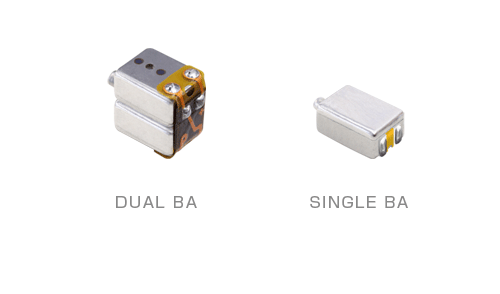
MECHANISM OF THE BALANCED ARMATURE SPEAKERSArmature is produced a fine up-and-down oscillation by electromagnetic action that move coil and magnet. Fine up-and-down oscillation vibrates diaphragm by way of drive rod and sounds good balance the low range of full heavy with the mid-high range of spread clear.”
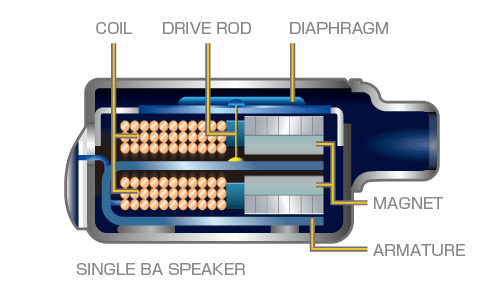
- What is “Y-type” in Specification?
“Y-type” has same length of Left and Right cord from the branch point.
- When to hear noise.
A1 : Noise may come from connection point of plug and jack if they joint halfway. Insert the plug into audio input terminal Φ3.5 stereo mini jack certainly.
A2 : Wipe a dirty plug with a clean dry cloth, and may feel improvement.
A3 : Compressed audio source, old audio source and audio source recorded dadly may cause noise, distortion or abnormal sound. It is not a product failure.
A4 : Inappropriate volume loading may cause noise or distortion. Control it appropriately not to apply stimulus to auditory capability. Otherwise product failure or auditory damage may result.
If no improvement shows, direct the enquiries to “Regarding our products”.
- When to hear hissing noise.
It is called “White Noise” that audio devices basically have and its level depends on each devices and spind volume. It is not a product failure.
- When to hear “crispy sound” in wearing your ZERO AUDIO IEMs/earbuds/(In-ear-)headphones.
It is not a product failure but a momentary sound of diaphragm motion because of a temporary air pressure change inserting sound-isolating/canal type earphone into ears. Wear your ZERO AUDIO IEM/earbud/(In-ear-)headphone and hear no crispy sound after fitting it comfortably. Avoid unnecessary body-pushing into the ear while in use, otherwise it may cause abnormal sound, deterioration or failure by an interruption of smooth motion of diaphragm.
- When to hear only coming from one side of your ZERO AUDIO IEMs/earbuds/(In-ear-)headphones, or when to hear nothing from both sides.
A1 : Use an off-the shelf conversion plug(Stereo to Monophonic) if the output terminal Φ3.5 jack is Monophonic.
A2 : Halfway connection of plug and jack may cause audio only coming from one side. Insert the plug into audio output terminal Φ3.5 stereo mini jack certainly.
A3 : Wipe a dirty plug with a clean dry cloth, and may feel improvement.
A4 : Check the battery of audio devices dead or alive.
A5 : Long and consecutive use or lack of proper care may cause deterioration of sound or volume attenuation by adherence of any foreign substance such as sweat, earwax or dirt onto ear piece hole and nozzle filter. Keep the body dry and clean up the nozzle filter and the earpiece regularly after removing the earpiece from the body.
If no improvement shows, direct the enquiries to “Regarding our products” .
- How long does the product warranty last? Is any repair after the product warranty period available?
The product warranty is valid only in Japan. All of ZERO AUDIO IEMs/earbuds/(In-ear-)headphones carry one-year warranty from the date of purchase.
Ask ZERO AUDIO authorized seller which you purchased from about the repair after the product warranty period.
We may repair the failure product for value as requested if the function and quality maintain by repairing.
ZERO AUDIO authorized seller limited only in Japan domestically
Amazon.co.jp / audio union / BEST DENKI CO., LTD. / BIC CAMERA / Carlova360 NAGOYA / DonQuijote / e-earphone / EC-CURRENT / EDION / Fujiya Avic / Joshin / Kojima / K’s Denki / THE LOFT CO.,LTD. / LUXA / Marutsu Elec / MIKIGAKKI Co.,Ltd. / NEWCOM / Nojima / Onoden / Sengoku Densyo / KYOHRITSU ELECTRONIC INDUSTRY Co.,Ltd. / Sofmap / SOUND HOUSE / TOKYU HANDS INC. / TOKKA COM / TOMOCA denki / Tower Records Japan Inc. / Tsukumo Denki / TSUTAYA / TSUTAYA ELECTRICS / YAMADA DENKI Co.,LTD. / YAMANO MUSIC CO.,LTD. / Yodobashi Camera
※Ask nearest seller or its online shop as above about stock or delivery status.
Contact
Contact by phone(only available in Japanese.)
Phone : 050-3537-3210 9:00 ~ 12: 00 / 13: 00 ~ 17:00
Available in Japanese language only
Monday through Friday (except holidays)
Contact by inquiry form
[ Make sure to read and confirm ]
Once you see 「お問い合わせありがとうございました。」that means “thanks for your inquiry” on the screen your e-mail address you input in the inquiry form will receive an auto-reply mail by our program systematically. If you don’t catch the reply mail there may be possibilities of a mistake when inputting the e-mail address, or that your e-mail provider or antivirus software recognizes the reply as spam/bulk/junk by its setting. If you correctly input your e-mail address set up your e-mail provider or antivirus software to be able to carry out the e-mail reception from “@zeroaudio.jp” and “@harmonet.co.jp domain”.





